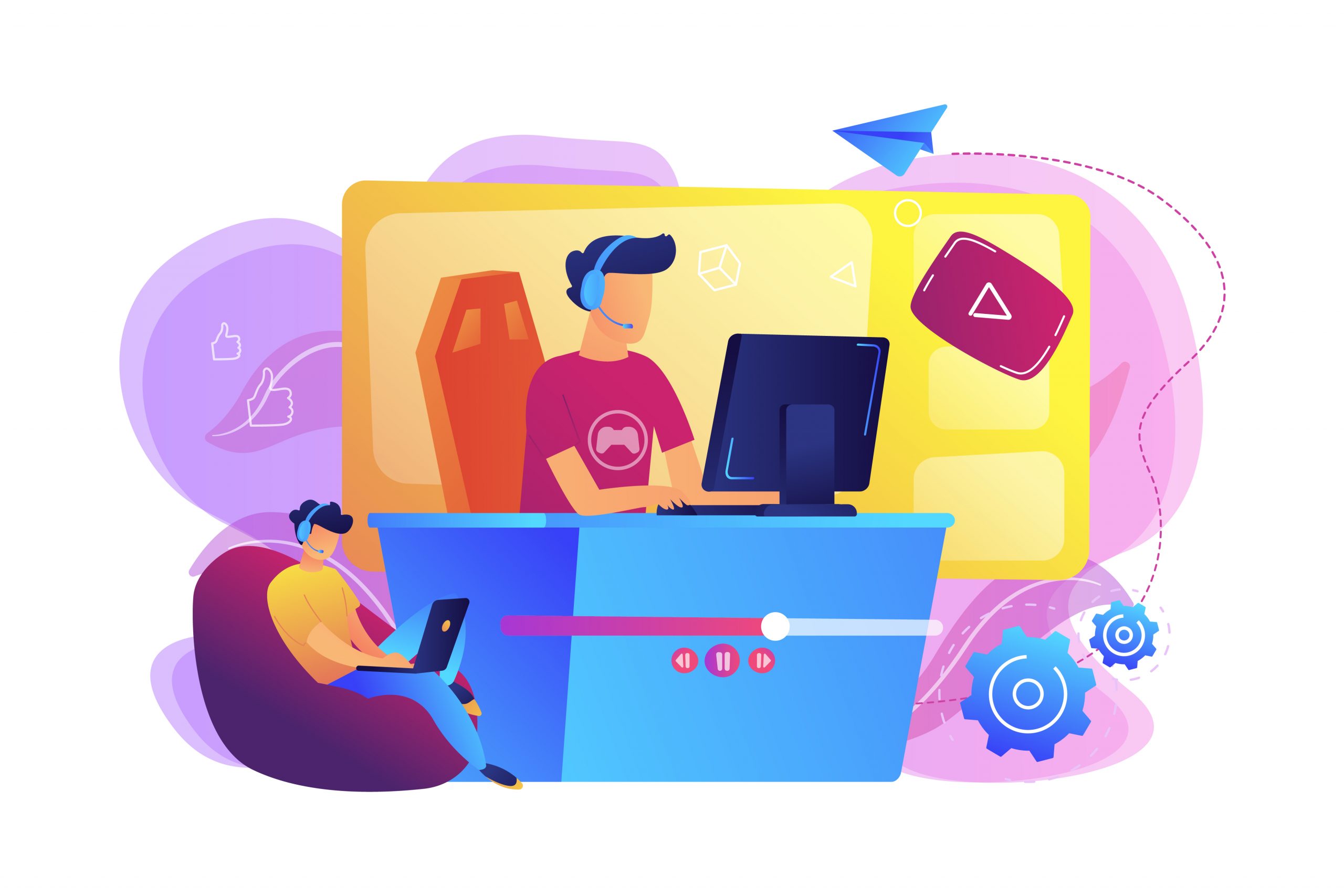
In the ever-evolving landscape of architectural visualization, the demand for immersive experiences has birthed a revolutionary tool—the 3D walkthrough. This blog embarks on a journey to unravel the intricacies of 3D walkthroughs, explore their significance and benefits across industries, and shed light on the standard steps to create an architectural walkthrough. As we go deeper into this field, the terms architectural walkthrough maker, 3D walkthrough maker, and 3D walkthrough service become artisans shaping the digital landscapes audiences love.
A 3D walkthrough is a dynamic, virtual tour that allows visitors to explore a digital representation of an architectural space. It’s not just a visual presentation; it’s an interactive journey that brings life to designs. Architects and designers use 3D walkthroughs to showcase their visions, providing clients with a realistic preview of the final project.
Architects leverage 3D walkthroughs to present their designs with unparalleled realism. Clients can virtually navigate through spaces, gaining a deeper understanding of the architect’s vision and making informed decisions.
In the real estate industry, 3D walkthroughs act as powerful marketing tools. Potential buyers can explore properties remotely, saving time and offering a more immersive experience than traditional images or flat floor plans.
For interior designers, 3D walkthroughs are transformative. They enable designers to showcase their creativity, experiment with different layouts, and ensure that the client’s expectations align with the final result.
Interior designers are the masters of architecture, and 3D walkthroughs enable them to convey their artistic prowess effectively. It’s a game-changer for interior design presentations, providing clients with a realistic feel for the proposed space and fostering a deeper connection with the design concept.
Before diving into the creation process, clearly define the purpose of your 3D walkthrough. Are you aiming to showcase a residential property, a commercial space, or an interior design concept? Understanding your goals will guide every subsequent step.
Collect all necessary assets, including architectural drawings, 3D models, textures, and any related materials. A simple 3D walkthrough requires a well-prepared arsenal of digital components.
Selecting the right software is crucial. Various tools, such as Blender, 3ds Max, or Unity, cater to different needs. Choose one that aligns with your project requirements and your professionalism level.
Create a detailed 3D model of the architectural space. This includes buildings, interiors, landscapes, and any other elements essential to your walkthrough.
Bring life to your model by applying textures and materials realistically. Attention to detail at this stage enhances the visual appearance and authenticity of your 3D walkthrough.
Lighting plays a pivotal role in creating a realistic ambiance. Experience different lighting scenarios and position cameras strategically to capture the most compelling images.
Transform your static model into a dynamic experience by animating the walkthrough. Define paths, camera movements, and transitions to guide viewers through the space smoothly.
Depending on your goals, consider adding interactive elements. This could include the ability to open doors, change lighting, or explore different design options.
Regularly test your walkthrough to identify and address any issues. Ensure that the navigation is intuitive, the animations are smooth, and the overall experience aligns with your goals.
Once satisfied with the best results, proceed to the final walkthrough. High-quality rendering is essential for a polished and professional presentation.
For video walkthroughs, engage in post-production to enhance visual quality, add effects, and refine details. This step еlеvatеs the overall cinematic experience.
Finally, share your masterpiece! Whether through your website, social media, or dedicated platforms, make your 3D walkthrough accessible to your target audience.
In the dynamic world of architectural design, 3D walkthroughs stand as a beacon of innovation, offering an immersive experience that transcends traditional practices. From defining goals to sharing the final product, each step in the creation process contributes to the magic of a captivating 3D walkthrough. So, embrace the power of visualization, explore the myriad possibilities, and bring your architectural visions to life with the wonders of 3D walkthroughs.